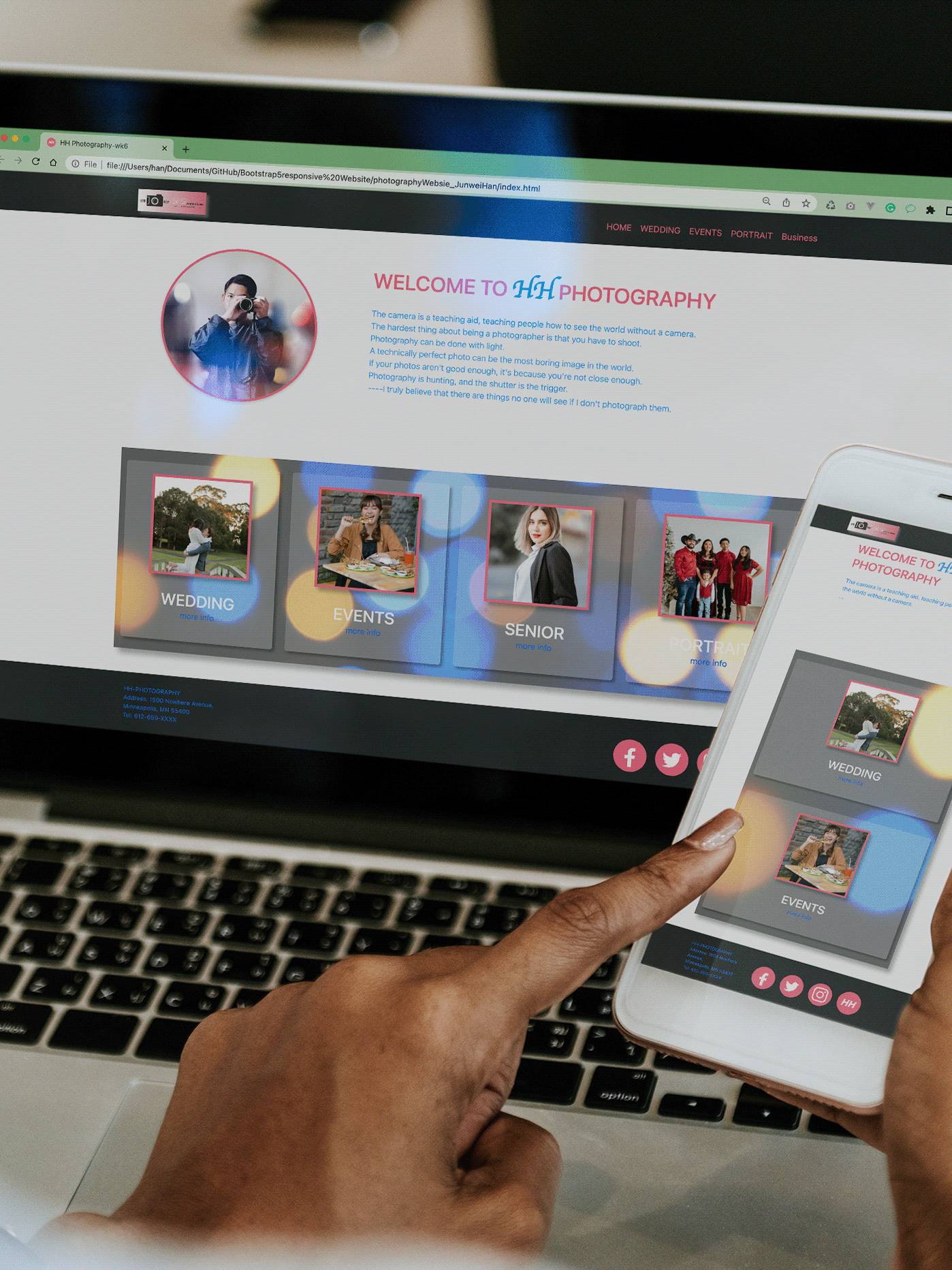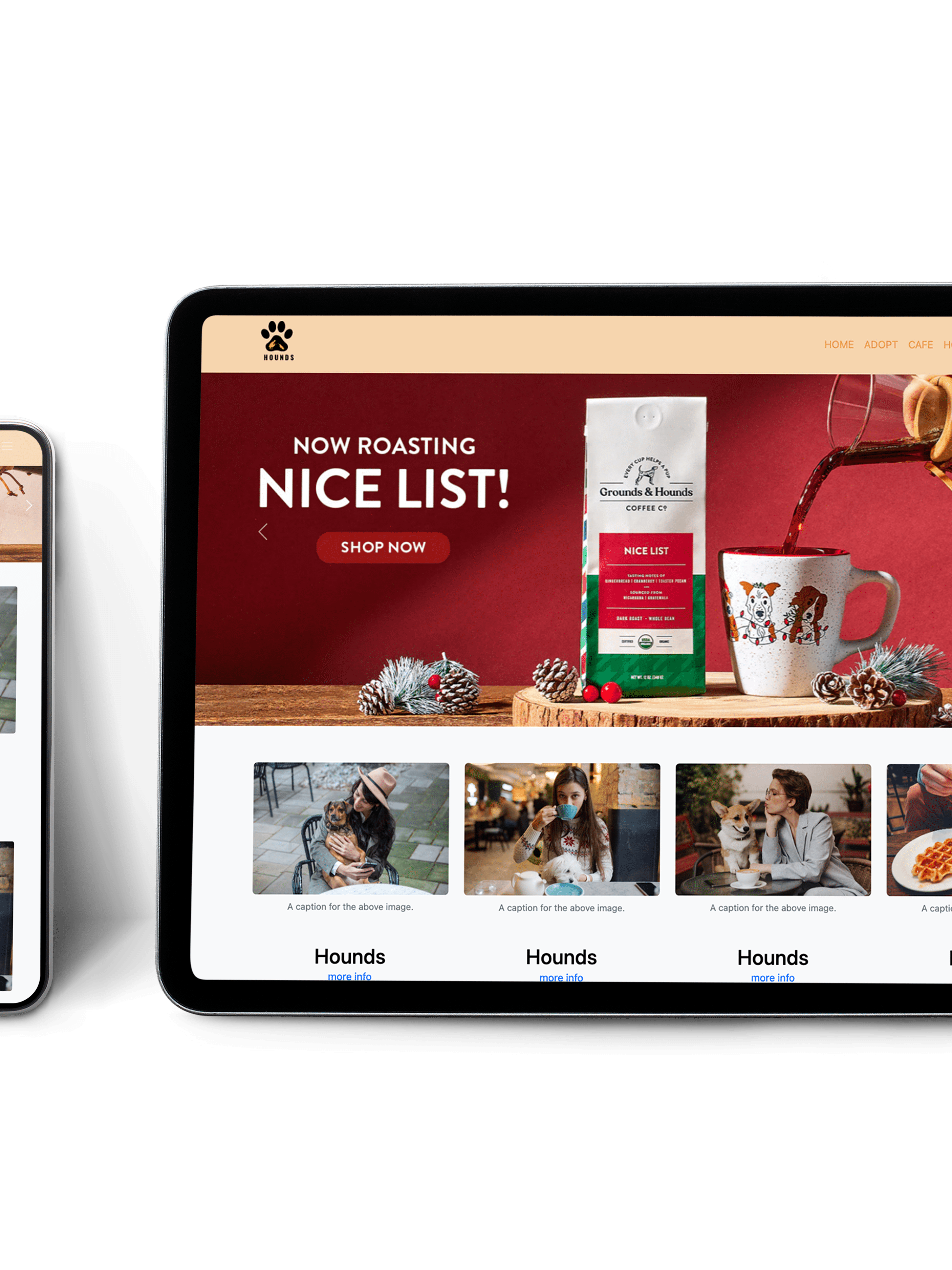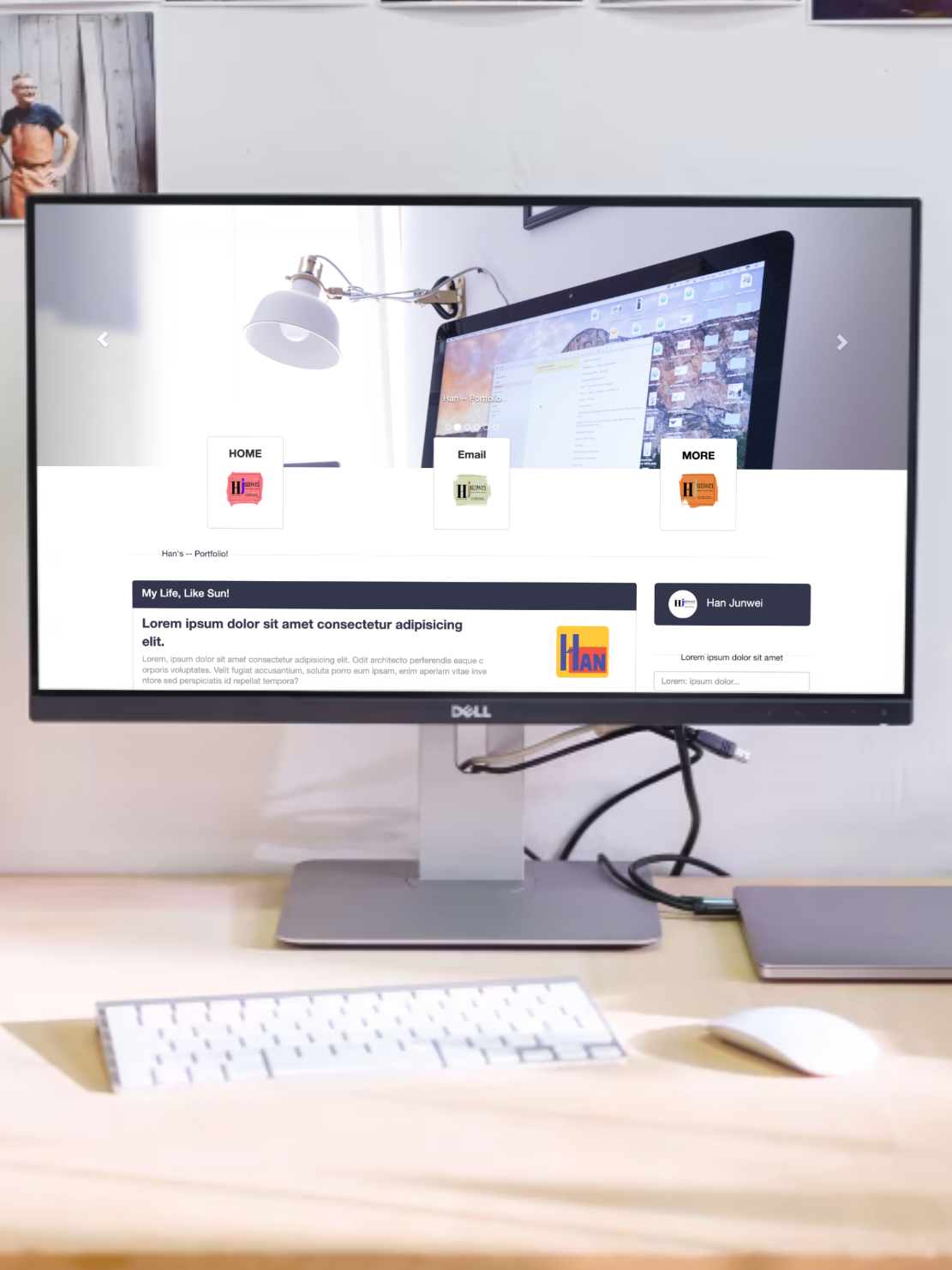Hello Photo
UX Prototype
WEBI 2020 User Experience – UX Design
-- Junwei Han
Dec, 2022
This project is to help photography enthusiasts to buy the photography equipment they need.
Sketching:
I would create an app to help those who love photography, especially in the purchase of equipment, for most people, a smartphone is enough to publish on social media such as Ins, Facebook, etc... Professionals such as reporters, landscape photographers, etc., will buy the most professional equipment regardless of the cost, but most people in the middle level don't know what they need, and they always want to buy the latest products when they see them, but the equipment they buy ends up being kept at home most of the time without taking them out to take pictures, like me.
So I want to create a website that can match the equipment with the most "cost-effective" according to the needs, perfectly fit users' needs, and buy the most suitable equipment with a small budget.
At the same time, different learning roadmaps will be provided to help improve the level of other photographers. Photography is not just because of equipment.

Ideation
Thanks to the professor's guidance, I learned to use Daoto to build my own thinking. Only these few arrows took a few hours, which is not perfect, but it saved more time for my project.
Thanks to the professor's guidance, I learned to use Daoto to build my own thinking. Only these few arrows took a few hours, which is not perfect, but it saved more time for my project.
Final Screen (Gallery)
Prototype Testing Summery
By sharing a complete prototype ready in Figma, I tested the design with 2 users to confirm the functionality of the design and gather feedback for future iterations of the app. The test subjects are general public users who have some knowledge about photography.
Test subjects completed the test through the shared link, oriented questions easily completed the test, then answered the oriented questions as well as the questions they were given after the experience and were rated on a scale of 1-10 on 5 areas, all tests Both feel that the prototype is a clear and usable one, but tends to be more complete.
Test subjects completed the test through the shared link, oriented questions easily completed the test, then answered the oriented questions as well as the questions they were given after the experience and were rated on a scale of 1-10 on 5 areas, all tests Both feel that the prototype is a clear and usable one, but tends to be more complete.
Live Prototype
Check out the embedded interactive prototype of the app "Hello Photo", and try it out. You can tap the screen as you want.
End.
Thanks!